Umbraco Review: All You Need to Know
Umbraco Review: All You Need to Know
You may have encountered several CMS platforms with diverse peculiarities in your search for one that suits your needs. Umbraco is a CMS but not your regular platform like WordPress as it is more advanced. However, note that although Umbraco performs well with some unique features, it wouldn't be the best choice for everyone.
From how it works to pros and cons and everything in between, here's all you need to know about Umbraco.
What is Umbraco?
Umbraco is an open-source content management system that allows businesses and developers to build websites, manage and publish content on the web. Written in C#, the platform features a content flow functionality that enables team members to collaborate and modify content simultaneously. So, if your business requires multiple users to edit the same content simultaneously, Umbraco may be suitable.
Umbraco is a scalable system you can grow with your business, and it has a lot of customization options. This enables you to build your website with whatever set of functionalities you desire. It's especially developer-friendly, allowing freedom to develop integrations with third-party tools from scratch.
Umbraco was initially built as a community-driven project in 2004 but has since grown into the leading ASP.NET CMS it is today.
A quick one: Umbraco is built over Microsoft's .NET framework, so it shouldn't surprise you that it's what Microsoft uses to manage their websites. This information may give you an idea of how big Umbraco is.
How It Works
Just like WordPress.org, Umbraco is free and open source, meaning the source code is available for everyone to use. Anyone can modify the platform and develop new functionality or add-ons usable by all users.
Unlike most traditional CMS, Umbraco allows you to shape your website however you want with no limitations.
Umbraco is flexible and customizable; however, it can be confusing for non-tech-savvy and new users. But once you've learned the ropes, it can open up a world of possibilities.
One of the most notable perks about Umbraco is that you can make it look and work just as you desire. In short, here's what the company says:
"Our main goal with Umbraco is to give you a platform where you have the freedom to do and manage things your way. Every project has different needs and requirements, and instead of packing a system with options and buttons that may or may not be relevant for you, we’ve kept it neat and open."
Who It's Best for
Umbraco is an advanced CMS best for businesses that handle some level of complex projects. It can be used to build just about any type of web application, from personal websites and mobile apps to e-commerce stores and sophisticated enterprise platforms.
If you're not handling web development projects or advanced content management, Umbraco may be one too much to handle. In short, Umbraco is not a suitable CMS for personal bloggers and most small businesses.
Umbraco Pricing
Umbraco offers three products:
Umbraco CMS. Umbraco CMS is what you should go for if you desire all that has been mentioned. It is FREE and open-source, just like wordpress.org.
Umbraco CloudThis product is already configured for you and ready for deployment. It also offers project management features. Since it's ready-made, it's not as customizable as Umbraco CMS. It costs $37/month.
Umbraco Heartcore. If you desire to publish content to multiple channels, Umbraco Heartcore is a headless CMS that does just that. Costs $49/month.
Umbraco Features
Here are some of the notable features of Umbraco:
Integrates well with multiple platforms
SEO - Pagination, page headers and titles, meta tags, and URL contribute well to SEO.
Intuitive content management
Flexibility and Endless customization options for developers
Mobile-friendly
Access management
Grant access to select data, features, etc., based on the user's role or grouping.
Content flow functionality
Multiple users can work on the same content at the same time, provided they have access permission.
Customize your editor experience
Since no two businesses are the same, no two Umbraco installations are the same. Customize your Umbraco interface to achieve a workspace that suits your unique needs. Edit content with the buttons and features you're most familiar with.
Content publishing
Publishing content on Umbraco is fairly easy, intuitive, and requires no coding knowledge. It uses WYSIWYG. Formatting content is also straightforward; you can keep track of all versions of the same content as it's continually edited. You can institute an approval process between content authors and editors.
Flexible navigation structure
You can build and name your own navigation structures to store and index content on Umbraco.
Limitless extensions
Developers can leverage Umbraco open source code to develop add-ons to extend the platform's capabilities.
Enterprise scalability
If you initially adopted Umbraco as a small business, you can easily scale as you grow into a full-scale enterprise. This makes it suitable for small- and large-scale organizations requiring its capabilities.
Open APIs
Umbraco is extendable through open API layers for the backend and frontend.
Customizable templates for branding
Umbraco offers a plethora of customizable templates you can personalize according to your brand identity. The mobile templates are also easily customizable.
Plug-ins and widgets
You can easily incorporate available gadgets and modules suitable to your site's needs onto the page.
Umbraco Pros
Free, Open source, and developer-friendly. Anyone with .NET knowledge can develop web apps with Umbraco.
Endless flexibility and customization options.
Umbraco makes managing a large website with numerous pages pretty easy.
Minimalist interface design that's customizable to your specific needs.
Umbraco Cons
Requires at least basic tech skills to build functional websites.
You may sometimes experience errors and deployment failures when too many users work simultaneously.
Has a steep learning curve.
Although developer-friendly, it's not user-friendly for the average content editor.
The dashboard looks retro.
Verdict
Umbraco is a highly flexible and scalable CMS platform good for managing a large number of pages. It's developer-friendly as web developers can use it to build responsive sites and manage content fairly easily. It is also free. In short, it is a great CMS on many counts.
However, its technical and sophisticated nature makes it best for software companies. If you have zero tech skills and have no web developers on your content team, Umbraco may be challenging to deploy.
You can check out other alternatives like Wordpress, Bigcommerce, SiteCore, and Contentful.
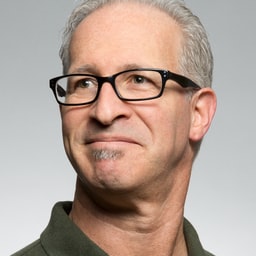
Sean Kerr
Author