BigCommerce Review: All You Need to Know
BigCommerce Review: All You Need to Know
With BigCommerce, you can design your own online store and start selling from the comfort of your home.
But that’s just like so many other Content Management Systems (CMS) like Shopify and Wix. Now, the question is, out of all the options, should you use BigCommerce?
It’s more than a yes or no question. It’s crucial you understand how the platform works so you can decide if it’s just what you need or if you’re better off with an alternative.
And that’s why we’ve compiled a comprehensive review of BigCommerce, its features, pros, cons, and more so you can make a well-informed decision.
Okay, let’s start with the simplest question: what is BigCommerce?
What is BigCommerce?
BigCommerce is a CMS platform that allows retailers to set up and manage an ecommerce website on the system and sell products online. They aim to remove the complexities of selling online.
Your online store is hosted on the BigCommerce platform, meaning you don’t have to buy a separate web hosting service to run your website.
How Does BigCommerce Work?
BigCommerce provides software as a service (SaaS) to online retailers. What this means is, you don’t own the software (the platform) but pay to use it.
The service implies that you don’t have to do any technical work when setting up or managing your online store. You need zero coding or web design skills. That’s because BigCommerce provides customizable templates which you only need to edit, drag, and drop to design your ecommerce website.
Furthermore, BigCommerce offers a wide range of tools to facilitate online sales, marketing, SEO, and virtually everything you need to build your brand. You can sell physical and digital products on BigCommerce.
If you want to get the ball rolling ASAP without having to develop your online store from scratch, then using a hosted solution like BigCommerce is the way to go. And what’s more? It’s one of the biggest names among its competitors.
How to Use BigCommerce
If you’ve used WordPress or Shopify, BigCommerce wouldn’t be a pain at all. There’s a vertical menu by the left, housing the features with self-explanatory labels. When you click on any feature, information is displayed on the right, and you know what to do from there.
Again, you need zero tech skills to use BigCommerce.
BigCommerce Pricing
BigCommerce offers four paid plans:
Standard: $29.95/month
Plus: $79.95/month
Pro: $299.95/month
Enterprise: Request a quote for custom pricing.
You can save up to 10% on Plus and Pro when you pay annually. There’s 15 days free trial. You can use this time to get the hang of it.
Notably, you choose a plan not because of the price but your needs. If the features available on the standard plan caters to your needs, then fine.
BigCommerce Notable Features
Search Engine Optimization (SEO)
SEO is crucial to the success of any online business. You want to be found on Google when users search for products, and BigCommerce greatly facilitates that.
Firstly, BigCommerce offers you a good website speed, crucial to SEO. There are fewer codes in BigCommerce unlike most of its competitors, like Shopify which, leads to a higher website speed.
Furthermore, you can apply meta tags to your store, which can be helpful for SEO too.
Transaction Fees
Many online retailers ask, “How much will my host CMS platform take from each sale I make?”
With BigCommerce, the answer is NONE! There’s no transaction fee on any BigCommerce plan. However, you may pay credit card processing fees to the third-party payment gateway you choose.
Templates
BigCommerce offers 12 free themes and about 170 paid ones. Each theme comes in multiple variants, so there’s much to choose from. BigCommerce templates are generally responsive.
However, the free themes look too similar to each other. BigCommerce falls short compared to Shopify and a few other competitors. However, you can expand your options with paid themes.
Product Options and Variants
One area where BigCommerce scores against its rival Shopify is how it handles product options and variants. Unlike Shopify that allows only three product options without you having to code or use third-party apps, BigCommerce lets you display up to 250 options and 600 variants per product.
Variants refer to size, color, etc. Shopify and SquareSpace only allow up to 100 and 250, respectively.
Abandoned Cart
BigCommerce’s abandoned cart feature is one of the best in the market. It allows you to create up to three automated emails to visitors who didn’t complete their purchase. Most competitors allow only one email.
Of course, such email reminders and persuasion can boost your sales and revenue in the long run. This feature is available only on Plus, Pro, and Enterprise plans.
Multiple Currencies
If you ship internationally, shoppers abroad may not find your site user-friendly if they can’t switch to their local currency. Imagine being American and pricing a product in Korean Won. You can’t picture the product’s value or convert the price in your head, and that’s a hassle.
But BigCommerce displays prices in a user’s local currency via their IP address, making life easier. You get this feature right off the bat with the free themes. If you’re using the paid theme, you’d need to use a third-party app to enable multi-currency.
BigCommerce’s biggest rivals, Shopify and SquareSpace, do not offer automatic multi-currency, so it really scores one above them in this regard.
Dropshipping
BigCommerce supports drop shipping, although you’d need to install a third-party app to enable the feature.
Point of Sale
One impressive feature about BigCommerce is that it doesn’t only allow you to operate an online store but also a physical one through the Point of Sale (PoS) feature.
That means you can sell your online inventory physically in-store, and the sale would sync with your website. You just need to integrate your PoS provider with your BigCommerce store.
Most BigCommerce rivals either do not offer PoS or offer it with several restrictions.
Interface
If you’re familiar with WordPress and Shopify, BigCommerce’s UI wouldn’t be strange to you. The interface is pretty straightforward to use, and there’s a CMS to manage your blog and digital marketing.
Custom Fields
If your business requires customers to request personalized texts, such as jewellery engraving or t-shirt branding, you’ll find BigCommerce exceptionally useful.
You can create custom fields so that customers can input their text and image files (such as logos) when purchasing.
Shipping Options
BigCommerce allows you to set your own shipping methods, including:
Flat rates
Price-based rates
Weight-based rates
Free shipping rates
Pick up
Shipping rates based on third-party delivery service (UPSS, etc.)
Integration
BigCommerce integrates well with other apps needed for managing an online business, such as:
Marketing
Customer relationship
Accounting
Shipping
BigCommerce Pros and Cons at a Glance
Pros
Easy to use
Great for SEO
Having more built-in tools, BigCommerce beats its closest rival Shopify for sales features.
Easy to create custom fields
Sell in multiple currencies
Built-in product review
Abandoned cart system more comprehensive than its competitors
Built-in blog
Third-party real-time shipping calculations are available on all plans, scoring BigCommerce a point over its competitors
No transaction fees even when using a third-party payment gateway, unlike Shopify
Reporting tools
Free trial for 15 days
Cons
BigCommerce places annual sales limits ($50,000 for Standard plan, $180,000 for Plus plan, $400,000 for Pro, while Enterprise is negotiable). If you exceed the limit, you must upgrade your plan or pay a surcharge.
Fewer free themes than competitors, so starting cost may rise
The free themes are similar, with the major difference being color schemes
Font selection in the free themes is more limited than its top competitors.
Very limited typefaces in the free themes
The page builder is sometimes buggy
No shipping discounts
Doesn’t work very well on mobile.
Final Verdict
BigCommerce is a great CMS platform for any non-tech-savvy retailer who looks to create an online store and start selling ASAP.
It offers all the features you need to make your website user-friendly. However, it would be best if you put in some effort to really make things work for you.
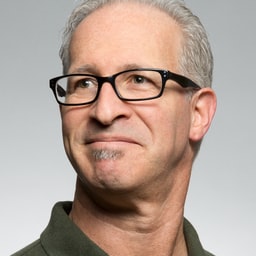
Sean Kerr
Author