Storyblok Review: All You Need To Know
Storyblok Review: All You Need To Know
Storyblok has proven to be a preferred option among many users. Why?
That's what this article discusses.
From how it works to the pros and cons, this article highlights all you need to know about Storyblok and whether it's the right CMS for you.
What is Storyblok?
Storyblok is a headless content management system that allows you to create and publish content on any digital device, be it a website, mobile app, IoT, or screen display. It's an excellent way for organizations to post content across their several digital channels without needing to repurpose the content for each platform.
If you're using WordPress or any other traditional CMS, you have to repurpose content for each digital channel since they do not support content created for web pages.
But most other headless CMS perform this same function. What makes Storyblok special?
How It Works
When you hop on the Storyblok website, you'll almost instantly be welcomed by the tagline "The world's first headless CMS that works for both developers & business users."
You see, other headless CMSs allow developers to create content and publish it on digital channels. However, they don't work well for business owners and content editors because you can't preview content until it's published.
Storyblok puts that challenge to bed by incorporating a visual editor into the headless CMS. This means developers, content editors, and business owners can easily edit and customize content before publishing it on their digital platforms.
In summary, Storyblok is the first and only headless CMS with a rich content editor alongside headless features. This offers a whole lot of flexibility to both developers and users alike, as it speeds up operation and can be used to operate a new digital platform.
Through Storyblok's APIs, you can post your customized content on any digital channel.
Who It's Designed For
Storyblok is a great choice for not only developers but content editors as well. For example, if you run a business and digital platform where you need to update content frequently, you'd need a tool that allows you to quickly build and preview landing pages before publishing them. In that case, Storyblok would work well for you.
However, it's not a great choice if what you need is a CMS that serves as a database for your website. In that case, you're better off with a traditional content management system.
Comparing Storyblok vs. Contentful
Contentful is another impressive headless CMS. However, it does not offer a visual editor as Storyblok does. Therefore, content editors and anyone not highly tech-savvy will find Contentful quite challenging to use.
When comparing Contentful and Storyblok side by side, reviewers generally felt that:
Storyblok meets their business needs more than Contentful.
Storyblok offers more quality of ongoing product support than Contentful.
Storyblok preferred Storyblok's roadmap and feature updates to those of Contentful.
Storyblok Features
Data sources
When adding an available option to a field type, you can use a data source whenever you don’t want to repeat yourself.
Hence, you can use the data source whenever you want without worrying if you forgot to make changes somewhere else. Every field type linked to that data will be updated simultaneously.
Task
Storyblok has an inbuilt option to trigger a webhook whenever an entry is published. This implies that the website is automatically rebuilt every time you make changes. Under Task, you can manage all content.
Content
Content authoring: Drafting and publishing content is intuitive and easy for non-techy users.
Rich text editor: formatting content is pretty straightforward
Version history: keep track of the content change history so that you can revert to an older version at any time.
Plug-ins: plug-ins, apps, and widgets are easily incorporated into your page according to your needs
Scheduling: you can easily schedule content to be published later
Asset management: store and manage valuable media files
Storage: published and unpublished content can be stored, managed, and edited on Storyblok
Design
Templates: several templates to choose from to use on your website
Mobile-friendliness: mobile templates are easy to customize.
Customization: Storyblok allows you to customize web pages to fit your site and enhance user experience
SEO: page headers, titles, and meta tags are SEO-friendly
Enterprise scalability: users can scale up usage as their organization expands.
API: integrates well with other software applications
Performance: allows users to complete tasks quickly and efficiently
File management
Collaboration: multiple users can collaborate on content creation and review
Form creation: user forms can be auto-generated and managed
Search functionality: the advanced search tool allows users to locate files easily
Web interface: you can access documents through a web interface without installing the software on the device
Pros
The visual editor offers an outstanding user experience
You can extend standard field types with plug-ins, and editorial workflow with Apps
Ability to copy/paste elements in the editor
Very easy to use
Great customer service
Flexible features to manage content
Works well for both developers and users.
Designed for small, mid-sized, and large businesses
Intuitive; can produce and auto-convert content to responsive pages visible on any device with any page size
Cons
Assets cannot be scheduled for release, just like content entries
The user interface can be a little glitchy occasionally
No tool to manage stories across spaces in different environments
Can't easily create folders by date for a blog
Pricing
Stroryblok has four packages
Community: $0.00, up to 10 team members; for developers and individuals
Entry: $90, up to 30 team members; for small businesses
Teams: $449, up to 40 members; for established teams and corporations
Enterprise: $2,999, 30+ members; for corporate websites and large organizations that need extra security, control, traffic, and support.
Top Competitors
Contentful
Strapi
Sanity
Contentstack
Butter CMS
Verdict
Although Storyblok stands out in the world of headless CMS, it doesn't mean it's the best for you. Remember to always use what's most suitable for your business needs. Even the most feature-rich solution may not always be the right fit for you.
It's worth mentioning that the Shopsmart website is built using Storyblok.
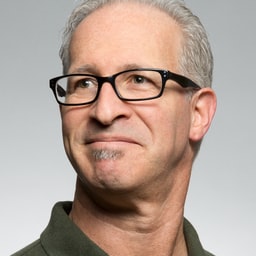
Sean Kerr
Author